Keep Calm and Carry On font
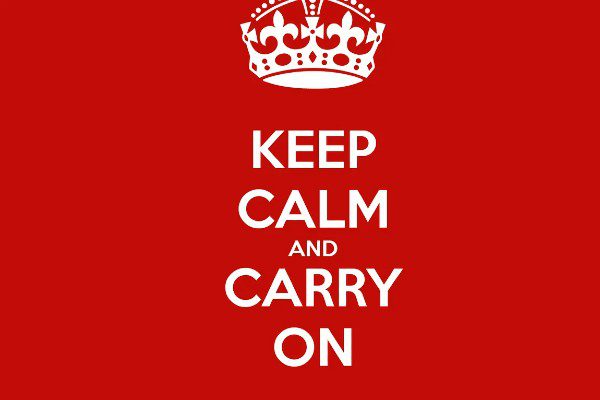
Welcome to the Keep Calm and Carry On font! The good news is that there is a font that looks alot like the original used in this UK advertising campaign called KeepCalm-Medium. It was designed and created by a font author known as Keith Bates. It was first released in April 2013.
This is a freeware font that means it can be used in a wide range of personal design projects – including: web design, graphic design, school projects, etc.
The Keep Calm and Carry On font is a nod to the famous saying. Inspired by the original poster’s font, this typeface inspires feelings of hope and resilience. It is perfect for making motivational posters, signs, and other positive messages. Just as functional, you can use this font for your business documents or personal correspondence to add a touch of British charm. Cover letters and professional websites will also benefit from this typeface to carry a professional but visually appealing look. This typeface is perfect for making an impact without being too overbearing. Use it for your next project to impart a message of strength and courage!
About the Keep Calm and Carry On typeface
The slogan “Keep Calm and Carry On” has become a famous mantra for many in recent years. Created as a propaganda poster by the British government in 1939, they designed this to boost morale during World War II when Britain faced an invasion from Nazi Germany. Despite the dark times, the slogan encourages people to remain calm and carry on with their lives. This British stoicism speaks of a nation that has faced many challenges throughout its history. Today, the phrase has recently been repurposed as an inspirational message for those feeling stressed or anxious. It has also become a meme and rehashed into several versions such as ‘Keep Calm and Have A Cupcake,’ ‘Keep Calm and Drink Coffee,’ and so on.
Keep Calm and Carry On font generator
Use our free Keep Calm and Carry On font generator tool below to create your own custom design logo or image. Enter your text, select a font, choose a font size, and pick your favorite colors. Hit the Generate button and your logo/image is created and ready to download.
Categories: Society Fonts